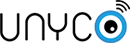[section color=””]
[row]
[three_fourths]
[headline tag=”h2″ color=”color2″ lined=”yes”]This is a self live demo, i.e. You could be the customer and the agent handling the contact.[/headline]
The only requirements are:
-
Modern browser (for IE users: 8+)
-
Installed and configured webcam
(Please note that in case of video call, you’ll see the video from the first player taking control of your webcam)
[divider][/three_fourths]
[one_fourth]
[divider]
[rounded_image color=”color1″]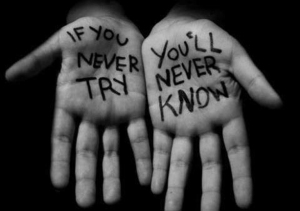 [/rounded_image]
[/rounded_image]
[/one_fourth]
[/row]
[row]
[iconic_box icon=”icon-bookmark” color=”color3″ align=”Left”]
[headline tag=”h2″ color=”color2″]To test the solution [mark color=”color1″]you need to follow[/mark] these steps:[/headline]
-
Login as agent, clicking on “Go To Unyco Agent” and insert the username “demolive1” and the password “demolive1”
-
Once logged in, you can click on this page the “Live Support” button
-
A new window will be opened, this is the customer interface
-
Have a look to the impressive set of informations about the caller agent side, look at the geolocation details
-
Try the amazing escalation to audio video feature
-
Once the contact is closed, see how simple is tracking and commenting contacts
[/iconic_box]
[/row]
[/section]
[section]
[row]
[one_half]
[headline tag=”h1″ color=”color1″ lined=”yes” align=”left”]First:[/headline][headline tag=”h2″ color=”color1″ lined=”yes” align=”left”]Try the agent experience[/headline]
[headline tag=”h3″]Use the button below to get at the Unyco Agent login page.[/headline]
[headline tag=”h3″]Once there, use credentials demolive1/demolive1[/headline]
[button url=”https://service.unyco.net/” size=”medium” new_window=”yes” full_width=”yes” bg_color=”#ea6759″ text_color=”#fff”]Go to Unyco Agent[/button]
[/one_half]
[one_half]
[headline tag=”h1″ color=”color1″ lined=”yes” align=”left”]Second:[/headline][headline tag=”h2″ color=”color1″ lined=”yes” align=”left”]Act like a customer asking for support[/headline]
[headline tag=”h3″]Do you need support?[/headline]
[headline tag=”h3″]Hey, this is a button to engage a live support… amazing![/headline]
[iconic_box color=”” icon=”icon-star” align=”center”]
[/iconic_box]
[/one_half]
[/row]
[/section]